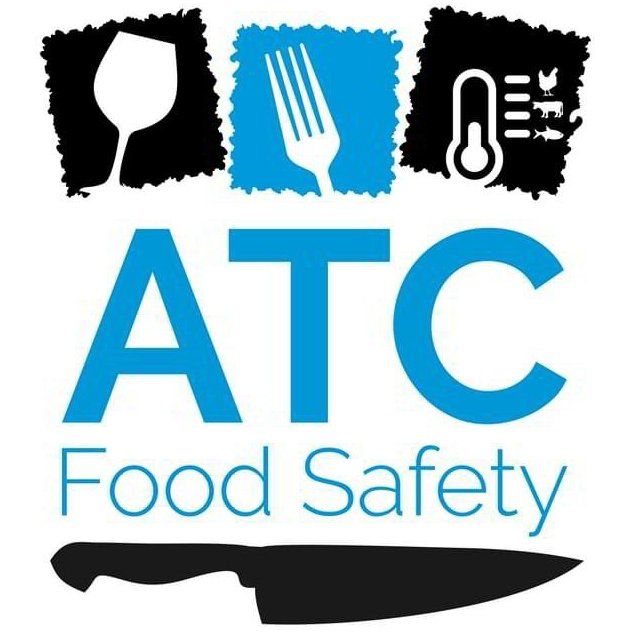Online Proctor Exam Instructions
Below are a few things you need to know before you take your food protection manager certification exam online.
Schedule Your Exam:
Step 1:
Create an account on
ProctorU.com. On the registration form, select ATC Food Safety as your Institution. Confirm your account by checking your email for the ProctorU link.
Step 3: Test the PC or Mac computer that you plan to take your exam on. Tablets and mobile devices are not supported.
Step 2: Schedule your Exam. Give yourself 2.5 hours for the set-up and examination.
Step 4: Download the latest version of Google Chrome or Mozilla Firefox and use one of these to download the ProctorU Extension.
Before Your Exam:
1-2 days before your scheduled exam, please be sure to review ProctorU's Exam Readiness Guide and test the equipment you plan to use the day of your exam. Also, watch ProctorU's Pre-Exam Checklist video
(click here)
so you know what to expect on exam day.
Day of Your Exam:
- Prepare your private workspace free of clutter such as headphones, non-religious headwear, and smartwatches.
- Have your ID ready. Government-issued or school ID to verify your identity.
- Log in to your ProctorU account approximately 20 minutes prior to your scheduled exam time.
- Follow the prompts as directed to download the required software, which will allow ProctorU access to your system and to record the exam session, and assess your computer and internet connection.
- Connect to a proctor via live chat who will supervise you during your exam using your computer screen, camera and microphone. They will guide you step-by-step in the start-up process, which includes verifying your identity and securing your testing location.
- Follow the Proctor's instructions to log in as directed. Make sure you have your ATC Food Safety login and password and the exam access code ready.
- The Proctor will enter a secure link in the browser; login with your credentials.
- Select the exam version and language.
- Accept the Examinee Test User Agreement by selecting 'I accept.'
- Enter the exam access code and select the 'continue' button. The exam access code will use all capital letters and dashes. Your Proctor may allow you to open your email to copy and paste the code directly. Ensure there are no extra spaces at the beginning or periods in the end.
- Complete the Examinee Personal Information page.
- Select your company, school, or organization from the list in the pop-out window.
- Allow the Proctor to enter the Proctor Access Code to start the exam.
- You will have 2 hours to complete your exam.
- Once you have answered all the questions, you will be able to review your answers on the "Answer Review" screen before you submit them for grading
- Once you have finished reviewing all of your selected answers and you're ready to grade your exam, select "Submit."
- You'll receive a pass/fail notification. The Proctor will end the Exam Session. You'll receive official notification of your results via email and can view them under My Exam Scores on ATC Food Safety.
After Your Exam:
- If you pass: You will be able to print your official electronic Food Protection Manager certificate immediately after you complete the exam.
- If you fail, you may schedule another exam following our Retesting policy. You will need to purchase another exam access code.
Call ATC Food Safety at 877-227-5212 for more information on our online proctor exams.
Hours
Public Classes 10AM - 4PM
24/7 Private Proctoring Available
24/7 On-site Classes